Sunday 6 April 2014
Thursday 13 March 2014
Wednesday 26 February 2014
Galaxy S5......
New Samsung Galaxy s5
Specification
Specifications are under. The faster Auto Focus of Galaxy S5 allows you to take pictures of movement and action in focus so that you no longer have to miss any important moments.
| Specs & Features | ||
| Whats New? | Samsung Galaxy S5 - Modern Glam, Perforated Pattern Make life easier, brighter and much more interesting with Samsung Galaxy S5. This new stylish flagship has received unprecedented popularity in the market instantly after it's launch. With several new unbeatable features like "S Health" and Heart rate sensor, Samsung's Galaxy S5 comes with a technology designed to simplify and beautify user's everyday life. It seems like an average slim & smart device at first glance but Samsung Galaxy S5's thin body managed to combine several useful features whether it's about promoting healthy lifestyle or packing a whole portable multimedia center inside for first-class mobile entertainment.Galaxy S5 by Samsung is aimed at a wide audience, targeting consumers of every age and social group with an appeal to both young and older people. Now boosting a much more enhanced 16MP HDR Camera with LED flash, Galaxy's S5 can take detailed photos with 5312 x 2988 pixels resolution and not just that the "Fast Auto Focus" feature lets you shoot and capture action as it's happening. There's also a new feature called HDR on Samsung S5 to provide you much more vivid and brighter photos and videos in Extreme light or dark situations with a live natural light preview. Selective focus on Samsung Galaxy S5 allows you to focus on the subject only while taking the photos by stressing on the topic and leaving the background blurry and out of focus. Last but not least Samsung Galaxy S5 is much stronger, durable and made to last as it's resistant to water and dust so no more worrying about sweaty hands, or taking that important call while walking in rain. | |
| Dimension | 142 x 72.5 x 8.1 mm | |
| Weight | 145 g (5.11 oz) | |
| Battery | Stand-by up to 390 hrs Talk-Time up to 21 hrs 2800mAh | |
| OS | Android OS, v4.4.2 (KitKat) | |
| Memory | 16/32GB built-in, 2GB RAM, microSD card (supports up to 128GB) | |
| Processor | Quad-core 2.5 GHz Krait 400, Qualcomm Snapdragon 800 | |
| Connectivity | Bluetooth v4.0 with A2DP, EDR, LE, USB (microUSB v3.0 (MHL 2), USB On-the-go,USB Host), WLAN (Wi-Fi 802.11 a/b/g/n/ac, dual-band, DLNA, Wi-Fi Direct, Wi-Fi hotspot), GPRS, EDGE, 3G (HSDPA, 42.2 Mbps; HSUPA, 5.76 Mbps), 4G (LTE, Cat4, 50 Mbps UL, 150 Mbps DL) | |
| Display Size | 1080 x 1920 pixels, 5.1 inches (~432 ppi pixel density), Corning Gorilla Glass 3 , Touch Wiz UI Sensors: Accelerometer, gyro, proximity, compass, barometer, temperature, humidity, gesture, heart rate | |
| Display Colour | Super AMOLED capacitive touchscreen, 16M colors, multitouch | |
| Operating Frequency / Band | GSM 850 / 900 / 1800 / 1900 (HSDPA 850 / 900 / 1900 / 2100 | |
| Browser | HTML5 | |
| Colors | Black, White, Blue, Gold | |
| Entertainment | 3.5mm audio jack, MP4/DivX/XviD/WMV/H.264/H.263 player, MP3/WAV/eAAC+/FLAC player, Dropbox (50 GB storage), TV-out (via MHL 2 A/V link), SNS integration, YouTube, Google Talk, Picasa integration, Games (built-in + downloadable) | |
| Camera | 16MP, 5312 x 2988 pixels, autofocus, LED flash, Dual Shot, | |
| Other Features | GPS + A-GPS support & GLONASS, Active noise cancellation with dedicated mic,S-Voice natural language commands and dictation, Smart stay, Smart pause, Smart scroll, Air gestures, Wireless charging, ANT+ support, Document editor (Word, Excel, PowerPoint, PDF), Google Search, Maps, Gmail, Voice memo/dial/commands, Predictive text input (Swype), YouTube, Calendar, Speakerphone | |
| Ring Tones | Downlaodable, Polyphonic, MP3, WAV | |
| Messaging | SMS(threaded view), MMS, Email, Push Mail, IM, RSS | |
| Price | Price in Rs: Coming Soon Price in USD: $NA | |
Saturday 15 February 2014
------------------------------------------------
Top 10 iPhone 5s Problems, Issues and Complaints
By Solution for all Smartphones ®
- Published 16 February,2014 - 15:11 in iOS 7 • iPhone 5s • iPhone Hardware • News
The iPhone 5s represents several firsts for Apple and the smartphone industry in general. Not only does the device feature 64-bit architecture, but the latest iPhone integrates a fingerprint sensor and independent M7 motion coprocessor. With new technology there's always the potential for bugs to surface after the latest hardware gets into the hands of users everywhere.

Of course the iPhone 5s is no different, and while reviews have been overwhelmingly positive some users have reported problems. Complaints and issues can always be brought to Apple's attention either in iPhone support communities or at the retail store Genius Bar. Besides troubleshooting, keep in mind the iPhone 5s comes with a one-year AppleCare warranty. Usually devices can be repaired or replaced in-store.
So what are the major hardware and iOS 7 software issues facing iPhone 5s owners? Here's a list of the top 10 iPhone 5s problems, issues and complaints.
1. Sensor calibration problems
Some iPhone 5s copies are exhibiting symptoms of incorrectly calibrated sensors. Namely the compass, level, gyroscope and accelerometer. This means the data from these sensors doesn't appear quite right. It's not clear whether this is a hardware issue or iOS 7 problem, however Apple has been replacing affected units under warranty.
2. Apps crash more often
Reports indicate that apps are crashing twice as often on the iPhone 5s as they typically do on the iPhone 5. These are likely growing pains due to the 64-bit architecture of the iPhone 5s. There have also been reports of a blue screen of death (BSOD) which results in a reboot. While there are no specific fixes for the issue, developers are optimizing their apps for the new device. In the meantime, keep in mind the crash rate has only increased to two percent.
3. Apps automatically logging out
For some reason some iOS 7 users are noticing they have to log into certain apps repeatedly. This inconvenience could be related to background app refresh. Some developers have removed the feature to solve this issue, however iPhone 5s users can try turning off background app refresh themselves under Settings -> General -> Background App Refresh.
4. iMessage issues
Since the adoption of iOS 7 there have been reports of iMessage problems from some users. While not necessarily iPhone 5s-specific, these problems can affect communication between iPhone owners. Be aware of the fact that iMessage might not work properly if the iPhone 5s attempts to connect with a device experiencing these bugs. Leaving the option to send a normal text message as a backup can help by going to Settings -> Messages -> Send as SMS.
5. No NFC capability
The iPhone 5s does not include near field communication (NFC) hardware. Although analysts have expected Apple to eventually integrate the technology into its devices, the company may never offer an iPhone with NFC. With proprietary products such as AirDrop, Passbook and Touch ID, Apple likely has its own plans.
6. Fingerprint sensor limited to Apple apps
While Touch ID can be convenient, the system is limited to authorizing Apple purchases and making the passcode login experience more convenient. With privacy and security concerns in the public eye, Apple has no plans at the current time to open the Touch ID sensor to third-party apps. This could mean that one of the flagship features of the iPhone 5s remains limited in scope for some time.
7. Camera specs
The iPhone 5s continues Apple's commitment to stellar image quality and top-notch camera and video features. The addition of slow-motion, True Tone flash, and software improvements continues this trend. Despite all of this, some observers are disappointed that the iPhone 5s camera is not a bigger leap over its predecessor. While the image sensor has larger pixels, it remains at 8 megapixels. The f/2.2 aperture is larger than on the iPhone 5, but it's not the largest available on a smartphone.
8. Screen size
Apple's Retina display might top the charts for quality, but there are always detractors who point to comparable Android handsets and their much larger displays. Rumors that Apple is testing a larger iPhone display are floating around, however when it comes to the iPhone 5s the display measures 4 inches diagonally. This is identical in size to the iPhone 5, which Apple contends makes the device easy to operate with one hand.
9. Motion sickness from iOS 7
Parallax can be an interesting effect, taking advantage of the iPhone 5s A7 processor to give the iOS 7 home screen a 3D look. Only problem is that some users are getting nauseous when using their phone. Other animations can have a similar negative effect, such as zooming into an app screen when launching the software.Click here to learn how to turn off the parallax wallpaper motion in iOS 7.
10. Low inventories and long wait times
Current wait times for an iPhone 5s range from 2-3 weeks when ordering from Apple's online store. Much like its predecessors, the latest iPhone is in high demand. Likewise Apple's tough production standards and tight release schedules are keeping the iPhone 5s in short supply. Gold iPhone 5s models are in particularly high demand. Check out this online tool to see live Apple Store inventories for the iPhone 5s.
Friday 14 February 2014
About Problems
For Any Problem
Comment in this post
- On Facebook (Here)
- Email (arslankhan103@gmail.com)
Thanks.
By:
Website Staff ®
- On Facebook (Here)
Thanks.
By:
Website Staff ®
Monday 3 February 2014
Apple developers news
Create a single app binary that supports 64-bit on iOS 7, as well as 32-bit on iOS 7 and iOS 6, so your apps can easily remain compatible as they take advantage of the power of iPhone 5s, iPad Air, and iPad mini. Learn more.
]]>
]]>
]]>

]]>

]]>

]]>

]]>

]]>

]]>

]]>
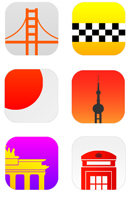
]]>
]]>
]]>
]]>
]]>
]]>
]]>
]]>
]]>
]]>

]]>

]]>
]]>

]]>

]]>

]]>

]]>

]]>

]]>

]]>
Examples:
AppStore.com/Keynote
AppStore.com/Apple
]]>
Please note that the API is not currently supported for use in Japan and Russia.

]]>
]]>

]]>

]]>

]]>

]]>

]]>

]]>

]]>

]]>

]]>
]]>

]]>

]]>

]]>

]]>

]]>

]]>

]]>
Check out the iTunes Connect Developer Guide for details on adding new localizations. And learn about other resources for Internationalization and Localization.

]]>
]]>

]]>

]]>

]]>

]]>

]]>
Xcode 4.3 in the Mac App Store includes the OS X 10.7.3 SDK and iOS 5 SDK. If you are developing iOS 5.1 apps, you should continue to use Xcode 4.3 Developer Preview with iOS 5.1 SDK beta, available in the iOS Dev Center.

]]>

]]>

]]>

]]>

]]>

]]>

]]>

]]>
Learn more.
]]>

]]>

]]>

]]>
Get your apps ready for the next generation of iOS. Test your existing apps for compatibility, review the Data Storage Guidelines, and submit your new apps that take advantage of the exciting technologies in iOS 5 today. Read the iOS 5 Readiness Checklist now.

]]>

]]>

]]>
Learn more in the Sales and Trends Reporting Guide.

]]>
- New Metadata Rejected App Review StatusYou can now resolve metadata issues that have been identified by the App Review team without having to recompile and resubmit a new binary for review.
- App Bundle IDs Now Editable Before Binary SubmissionYou can now edit your app's assigned Bundle ID in iTunes Connect as long as you have not submitted a new binary for review and your app is not using Game Center or the iAd Network.

]]>
Mac Developer Program members can download both English and localized versions of the badge by visiting the Marketing Resources section of the App Store Resource Center.

]]>
- The ability to add a localizable Publication Name: for Auto-Renewable In-App Purchases in 18 languages;
- The Volume Purchase Program now available for businesses;
- The expansion of the App Store to 33 new territories.

]]>

]]>
To obtain your copy of this new release, get a redemption code from the Mac Dev Center. Then proceed to the Mac App Store to redeem your code and download the fourth developer preview of Mac OS X Lion. To build apps with this version of Lion you must use Xcode 4.1 Developer Preview 6 available from the Mac Dev Center.

]]>
Take advantage of an array of new features that will delight your users, including iCloud Storage, Notification Center, Newsstand, iMessage, Twitter integration, Game Center, and more.
iOS 5 and iOS 5 SDK beta are now available to iOS Developer Program members from the iOS Dev Center. Download these new releases and start designing your apps for iOS 5 today.

]]>
iOS and Mac Developer Program members can set up iCloud for iOS, OS X Lion, and Windows, and prepare their apps for the iCloud service.

]]>
]]>
Safari 5.1 will be available for users this summer.

]]>
Many developers with apps just like yours are already making thousands of dollars per week serving iAd rich media ads. Make the most of this growing opportunity now. Learn how you can join the iAd mobile advertising network and generate more revenue with iAd.

]]>
Learn more about the benefits of this exciting program and get all the details on how to become an affiliate today.
]]>
If your app has been reviewed and needs further refining before it can be approved for the App Store, you will receive an email with a link to the iTunes Connect Resolution Center. The Resolution Center offers additional details, explanatory screenshots if applicable, and links to information on how to resolve any issues. You can also respond directly to the App Review Team from within the Resolution Center. All communications with the App Review Team will be visible to you and the Admin and Technical members of your team.

]]>

]]>
Be sure to update your iPad apps so they take advantage of iPad 2 features including the powerful Apple A5 chip, built-in front and rear cameras, and gyroscope.

]]>
Log in to learn more about how to use In-App Purchase in your iOS apps to implement Auto-Renewable Subscriptions for your content.

]]>

]]>
Log in to the Mac Dev Center to access a range of resources that will help you prepare and submit your apps to the Mac App Store.

]]>
For advanced developers, iAd Producer offers sophisticated JavaScript editing and debugging, along with a powerful extension mechanism that enables them to create and re-use their own page templates and components. Learn more about the features of iAd Producer.
]]>
]]>
Paying or soliciting others to falsely inflate or manipulate reviews for your app degrades the accuracy of your ratings and diminishes the overall effectiveness of the reviews and ratings system, which customers and developers depend on.
Generate positive feedback from your customers by building reliable apps. You may even want to consider designing your app to ask users to rate it on the App Store after being used a few times. Keep your ratings genuine and you'll go a long way in keeping your users' confidence and trust.
Read more App Store Submission Tips

]]>
Be a part of the grand opening of the Mac App Store and take advantage of this exciting opportunity to reach new customers. Build, test, and compile your apps with Xcode 3.2.5, then submit them for review no later than Friday, December 31 at 5 PM PST. As a reminder, iTunes Connect will be shutdown from December 23 - December 28. During this time you will not be able to submit your apps to the App Store.
]]>

]]>
All of the built-in views and controls can support VoiceOver automatically, and it's simple to incorporate VoiceOver compatibility in custom views using the accessibilityLabel property. Get all the details on how to add accessibility to your app by reading the Accessibility Programming Guide for iOS. For more details on how VoiceOver works, and other iOS accessibility features, visit the Accessibility webpage.
]]>
You'll find the iTunes Connect Developer Guide available for download on the homepage of iTunes Connect.
]]>
]]>
- If you are using In App Purchase for the first time, be sure to submit both the In App Purchase items and the binary at the same time. Don't forget that every item you want to offer must first be created in iTunes Connect
- If you are submitting your In App Purchase items for a binary you plan to upload at a later time, choose the 'Submit with Binary' option in iTunes Connect. This will ensure that the application and the In App Purchase items go live at the same time
- If your In App Purchase items are delivered from your server, be sure that it is on and ready so that the App Review Team can access your In App Purchase items
- Provide clear and accurate screenshots and descriptions for your In App Purchase items
- Do not submit test versions of your In App Purchase items for review
Read more App Store Submission Tips

]]>
Review Appendix A and Appendix B of the iTunes Connect Developer Guide for complete details on when you can edit or update app metadata.
]]>
Learn more about file system usage

]]>

]]>
If your application requires an element or behavior that doesn't already exist, you can create your own custom controls, provided that your element or behavior supports Apple's interface design principles. Review the Extending the Interface section of the Apple Human Interface Guidelines for details.

]]>
If you are not already part of the iAd Network, don't miss this growing opportunity to create a significant new revenue stream. Apple sells and serves the ads and you receive 60 percent of the advertising revenue generated. Join the iAd Network.

]]>
Do not schedule price changes or availability dates during the shutdown. Pricing changes scheduled during the shutdown will not be reflected on the App Store and will result in your app becoming unavailable for purchase. If you select an availability date that occurs during the scheduled holiday shutdown, your app will not go live on the App Store until iTunes Connect resumes business on December 29. Please plan your releases accordingly.

]]>

]]>
Mac Developer Program members who are also enrolled in the iOS Developer Program can use their existing iTunes Connect account and do not need to create a new account to submit Mac apps. However, all developers who are submitting paid apps for the Mac App Store will need to click through the Paid Applications Agreement in iTunes Connect.

]]>

]]>
Learn how you can add exciting iOS 4.2 features to your apps including the capability to print directly from iPad, iPhone, and iPod touch. iPad apps can now take advantage of multitasking, Game Center, iAd, and more.

]]>

]]>
If your app does not follow the Guidelines, the App Review Team will notify you about the changes you need to make before it can be posted to the Mac App Store. Visit the App Store Resource Center to learn more about the app approval process.

]]>
Read more app submission tips
]]>
If you select to release a version yourself, it will appear as Pending Developer Release once it has been approved and will remain in this state until you release it to the App Store. You will receive an email reminder to release a version of your app if it is in the Pending Developer Release state for longer than 30 days.
For more details, read the Version Release Control section of the iTunes Connect Developer Guide.
]]>
iOS Developer Program members can log in to the iOS Dev Center to learn more and download the beta releases.

]]>
To enable your app for Game Center, follow these steps:
- Go to the Manage Game Center page from within the Manage Your Applications module in iTunes Connect and click on the Enable button. This will allow you to test your app in the sandbox and set up metadata for leaderboards and achievements.
- Go to the Version Details page and click on the Enable for this Version button. This will allow this specific version of your app to access Game Center once its live on the App Store, and lets you enable or disable leaderboard, achievement and multiplayer settings on a per-version basis.

]]>
UIRequiredDeviceCapabilities key in your Info.plist file. However, you should only add keys for features you must have. Setting a key to false is not the same as leaving out the key. When you set a key to false, you are instructing your app to run only if the device does not have the requirements. Ensuring that you have properly set your UIRequiredDeviceCapabilities key is important so that users don't install your app on a device that lacks the necessary hardware. You can learn more about properly indicating specific hardware requirements in your Info.plist file by reading Understanding the UIRequiredDeviceCapabilities key.
]]>
]]>
- A new dashboard with trending graphs of your daily and weekly sales data
- The ability to review summary data by selling category
- Top Products and Top Markets display
- Improved navigation to help you find the type of data you need quickly
]]>

]]>

]]>

]]>
In addition, we've also made significant updates to how your payments will be processed and how they are presented on iTunes Connect, including:
- Reduction in the thresholds required to be paid, increasing the frequency you will receive proceeds.
- A consolidated single monthly payment for all your proceeds worldwide, reducing bank fees and costs.
- Clearer presentation of amounts earned, amounts owed, and a reconciliation between the reported sales and the amounts paid.
]]>
Read the Manage Game Center section of the iTunes Connect Developer Guide for more information.

]]>
Read more about the App Store Volume Purchase Program and how to get started in iTunes Connect.
]]>
Read the Version Release Control section of the iTunes Connect Developer Guide for more information.
]]>
Prepare for Upload indicates that you have created a new version, but you have not yet clicked the Ready to Submit Binary button, which indicates that you are ready to deliver a binary through Application Loader. This state's status color is yellow.
Pending Developer Release indicates that the version of your app has been approved by App Review and you have turned on the Version Release Control, but have not yet clicked Send Version Live. This state's status color is yellow. You should also see a pending action symbol on the version. Your version will remain in this state, and thus will not be live on the App Store until you click Send Version Live.
Processing for App Store indicates that the version is being processed to go live on the App Store. Once the processing is complete, the version state will change to "Ready for Sale." This state is very temporary (1-2 hours). This state's status color is yellow.
For more information, refer to the App Store Resource Center, App Store Approval Process section.]]>
]]>
With a brand-new interface, compiler, debugger and dozens of new features, Xcode 4 is faster, easier to use, and more helpful than ever before. Quite simply, Xcode 4 will help you writer better code.
Read about the many new enhancements in Xcode 4 and download the developer preview today.

]]>
Read the Distributing Applications section of the iOS Development Guide for more information about preparing your app for submission to iTunes Connect.
Registered Apple Developers can also download and watch these session videos from WWDC 2010 to learn more about using Application Loader for binary submission:

]]>
- Using the new Version Release Control to choose when your new app version goes live on the App Store;
- Delivering binaries using Application Loader;
- New states for your app including Prepare for Upload, Pending Developer Release, and Processing for App Store;
- UI Enhancements that indicate when you can edit your app information;
- Game Center functionality for the setup of Achievements and Leaderboard Categories for sandbox testing purposes.

]]>
It's easy to get started. Learn more about how you can drive more customers to your app with iAd for Developers.

]]>
The iTC Mobile app for iPhone is available as a free download from the App Store. For detailed instructions on how to take advantage of all the features of iTC Mobile, download the iTC Mobile User Guide from the homepage of iTunes Connect.

]]>
]]>
- Enabling your app for iAd rich media ads and the iAd Network module in iTunes Connect;
- New support for requesting Promotional Codes;
- Fetching crash logs on demand;
- Requirements for submitting high resolution screenshots and small icons.

]]>
At launch, we’ll roll out in North America and ramp up the number of ads served in the weeks and months ahead. For developers outside of North America, iAd will be rolled out in a few months.
If you haven’t already joined the iAd Network, visit the App Store Resource Center for details on getting started.

]]>
Read the Working with Banner Views section of the iAd Programming Guide for details on using the
bannerView:didFailToReceiveAdWithError: method so that your banner view responds correctly when advertisements are not available. Registered Apple Developers can also watch the WWDC 2010 session video Integrating with iAd, which covers ad banner events in the Application Frameworks section of the presentation.Read more app submission tips
]]>
Make sure that your applications are compatible with iOS 4. All new applications and updates to existing applications must be built with iPhone SDK 4. In addition, the App Store will no longer support applications that target iOS 2.x.
Review the iOS 4 Readiness Checklist for a wealth of technical resources to help you make the most of the new technologies in iOS 4 and information on submitting your iOS 4 apps to the App Store.

]]>
- Write your Application Description with a focus on what makes the functionality or design of your app unique.
- Use engaging screenshots that demonstrate the special capabilities of your application.
- Keep your application icons free of terms like "sale," "lite," or "free."
- Make sure your screenshots and application descriptions do not include objectionable material or irrelevant content.
- Leave out specific information about the price of your app in your Application Description.
- Have your application URL take the user to a functioning website with content about and support for your application.
Read more app submission tips
]]>

]]>

]]>

]]>
]]>
]]>

]]>
- iPad screenshots, icon and delivery requirements as well as details on a new status called Missing Screenshot;
- Details on how to enable your app for Game Center and set up your Leaderboard to test using iPhone SDK 4 beta;
- Interval pricing details to help you learn how to schedule price tier changes in advance for your apps and in app purchases;
- Information on the Over the Air download limit;
- Recommended app name character count for optimal display on desktop and device App Stores.

]]>

]]>
For more information on replacing your distribution private key or distribution code signing certificate, see the iPhone Developer Program User Guide.

]]>
iPhone Developer Program members can download iPhone SDK and iPhone OS 4 beta, now available in the iOS Dev Center.

]]>

]]>
The Reachability sample application demonstrates how to use the System Configuration Reachability API to monitor the network state of an iPhone or iPod touch. Use this sample code to learn how to detect the absence of Wi-Fi and Wireless Wide Area Network (WWAN) services so your application knows when it's necessary to produce a network error alert.
Your users will appreciate knowing when an application has no network access — and missing "network alerts" is the third most common reason for applications being returned to developers for modification.
Read more app submission tips

]]>
To learn more about user roles in iTunes Connect, view the Manage Users section of the iTunes Connect Developer Guide.
]]>

]]>
Visit the App Store Resource Center for important details including screen shot dimensions, how to target universal applications, and what to expect during the initial review.

]]>

]]>

]]>
Log in to iTunes Connect and check out this new feature located in the Pricing tab under the Edit Application section.

]]>

]]>

]]>
currently accessing.
Your application must use the HTTP Live Streaming protocol if it uses the cellular network to deliver video for any stream with a duration of 10 minutes or more. In addition, applications using HTTP Live Streaming over the cellular network must include a low quality stream of no more than 64 Kbps for your app to resort to when network conditions demand it.
To learn more about using HTTP Streaming, read HTTP Live Streaming Overview in the iPhone Reference Library.
Read more app submission tips

]]>
The UIRequiredDeviceCapabilities key in your app's Info.plist file tells iPhone OS that your app can only be launched on a device with specific features and provides the App Store with a list of device requirements so users don’t download applications that they cannot run.
To learn more about assigning required capabilities for your apps, read the Device Support section of the iPhone Applications Programming Guide.
Read more app submission tips

]]>
If you build your application with features based on a user's location, make sure these features provide beneficial information. If your app uses location-based information primarily to enable mobile advertisers to deliver targeted ads based on a user's location, your app will be returned to you by the App Store Review Team for modification before it can be posted to the App Store.
You can learn more about using Core Location by reading the CLLocationManager Class Reference and downloading the LocateMe sample code available in the iPhone OS Reference Library.
Read more app submission tips

]]>
The iPhone Dev Center also provides members with additional resources including the iPad Programming Guide, iPad Human Interface Guidelines, Preparing Universal Applications, and sample code.

]]>
You can learn more about using keywords by reading the App Store Quick Reference: Assigning Keywords For Your App.

]]>
- To send customers to a specific application:
http://itunes.com/apps/appname - To send customers to a list of apps you have on the App Store:
http://itunes.com/apps/developername - To send customers to a specific app with your company name included in the URL:
http://itunes.com/apps/developername/appname
]]>
Upload Received means that your binary has been received through Application Loader but has not yet completed processing into the
iTunes system.
Invalid Binary means that your binary has been received through Application Loader but did not meet the requirements of iTunes Connect.
For more information, refer to the App Store Resource Center, App Store Approval Process section.

]]>
In addition, the application detail view provides you with the ability to preview your app in the App Store and provides you with any Crash Reports for your application.
Log in to iTunes Connect to view these new enhancements.

]]>

]]>
See the HTTP Live Streaming Overview in the iPhone Reference Library for details.

]]>
We've expanded the list of languages available for localizing your app metadata, adding the following languages (listed along with the matching App Store territory):
- Brazilian Portuguese: Brazil App Store
- Korean: Korea App Store
- Portuguese: Portugal App Store
- Russian: Russia App Store
- Simplified Chinese: China App Store
- Swedish: Sweden App Store

]]>

]]>
Access to iTunes Connect will resume December 29, 2009.

]]>
By using "weak linking" in your Xcode project, you can include frameworks you'll need for the newer features, and check for API availability when your application is running. This technique provides you with the broadest possible audience for your application. You can offer a game that runs great on iPhone OS 2.x, while adding the ability to buy new levels for users on iPhone OS 3.x. Or have a note-taking app that sends notes via the built-in Mail client on iPhone 2.x, and uses the Mail Composer Window within your application when it's running on iPhone 3.x. Just be sure to clearly identify any version-specific features of your app in your marketing description.
The MailComposer sample code demonstrates this technique of targeting older OS versions while building with newly released APIs, using the mail compose view (from the MessageUI framework) as an example.
For more information on weak linking in Xcode, see the SDK Compatibility Guide.

]]>
A Japanese translation of the iTunes Connect Developer Guide (version 5.0) is now also available from the Manage Your Applications section of iTunes Connect.

]]>
“Waiting for Review†status added
A new status called Waiting for Review has been added and will appear after your binary has been uploaded. This status means that your app has been added to the app review queue but has not yet begun the review process.Receive notifications automatically
You can now opt-in to receive email notifications alerting you each time the status of your app changes. Visit the App Store Resource Center to learn how you can choose to receive these notifications.View a complete history
As of November 9, 2009 all status changes will be logged in “Status History†which will appear with your app details in the Manage Your Applications section. This new feature allows you to see a complete history of the changes in status made to your app.]]>

]]>
Read more app submission tips
]]>
The ability to recycle slots is only available from the start of a membership year until the time you add your first new device, so be certain to remove all of the devices you no longer require before adding any new ones. Once you've added a new device, you will be unable to recycle additional device slots until your next membership year begins. If you renew your program before your expiration date, the recycling period does not start until your membership anniversary date. If you renew your program after expiration, the recycling period starts immediately.

]]>
Subscribe to:
Posts (Atom)






